...
...
Mesh
Drag Static Structural into the Project Schematic page.
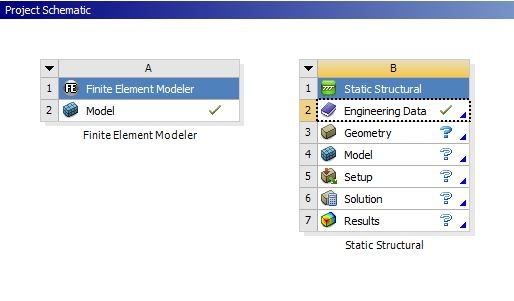 Image Removed
Image Removed
| Include Page |
|---|
| High Resolution FE Model of Bone - Panel |
|---|
| High Resolution FE Model of Bone - Panel |
|---|
|
Mesh
Create the mesh
Once the External Model is updated, double click on Model in Static Structural to launch ANSYS Mechanical.
By using External Model to import the Abaqus file, a Geometry and Mesh setup are imported into ANSYS Mechanical. To verify the file is imported correctly, click on Mesh > Statistics, and verify that Nodes and Elements match the results listed below
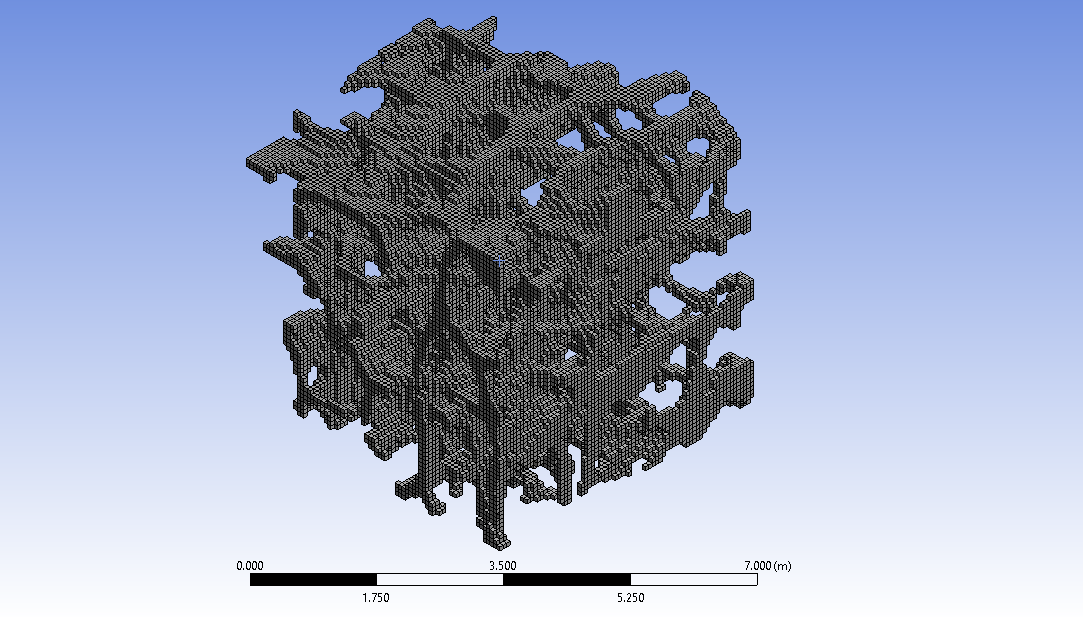 Image Added
Image Added
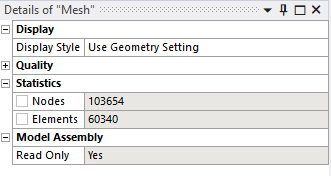 Image Added
Image Added
Go to Step 4: Physics SetupGo to Step 4 - Setup (Physics)
Go to all ANSYS Learning Modules
 Sign-up for free online course on ANSYS simulations!
Sign-up for free online course on ANSYS simulations!