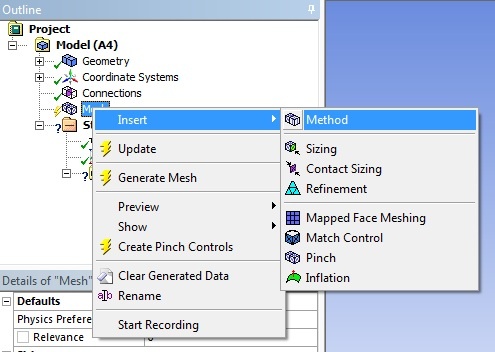| Include Page | ||||
|---|---|---|---|---|
|
| Include Page | ||||
|---|---|---|---|---|
|
Mesh
Double click on Model to launch ANSYS Mechanical.
In the Outline window, right click on Mesh > Insert > Method.
Select the entire shell body for geometry and click on apply.
In the Details of "Automatic Method" -Method window, change the Method from Automatic to Sweep. Select Manual Source and Target for Src/Trg Selection. Set the cross sectional face on one side of the shell to source and the other cross sectional face of the shell to target.
Right click on Mesh > Insert > Sizing. Use the edge selection tool to select the outer and inner walls of the shell. Use Number of Divisions and set it to 20.
We will use the default mesh size. Right click on Mesh > Generate Mesh to create the mesh.
Keep ANSYS Mechanical open and move to Setup.
Go to Step 4 - : Physics Setup (Physics)
 Sign-up for free online course on ANSYS simulations!
Sign-up for free online course on ANSYS simulations!