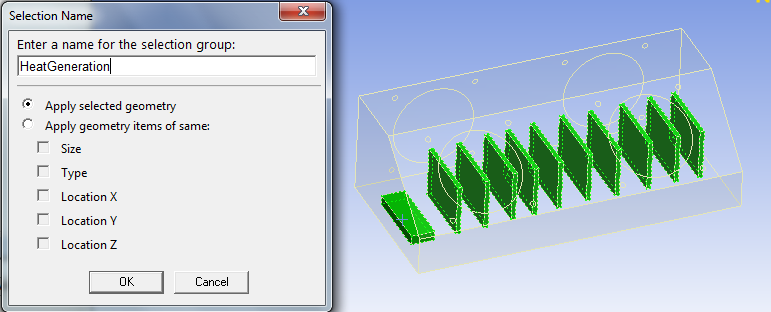...
Now, while pressing CTRL, click hover over the different layer options until you have identified the surface you wish to select (in this case, a surface on the electronic board); click on that layer. Then, while still holding down CTRL, click the top layer to unselect the top surface. Repeat this process for the ten vertical chips and the battery. When you have finished selecting the surfaces, right click, and create a named selection and name it, HeatGeneration.
Generate Mesh
Due to the high number of elements needed to generate the mesh, we will be using the default mesh in order to cut down on computational time. In the Outline window, select Mesh . In the menu bar, select Mesh > Generate Mesh. This will create the basic mesh. Close the mesher and save the project.
Go to Step 4 - Setup (Physics)
Go to all FLUENT Learning Modules
 Sign-up for free online course on ANSYS simulations!
Sign-up for free online course on ANSYS simulations!