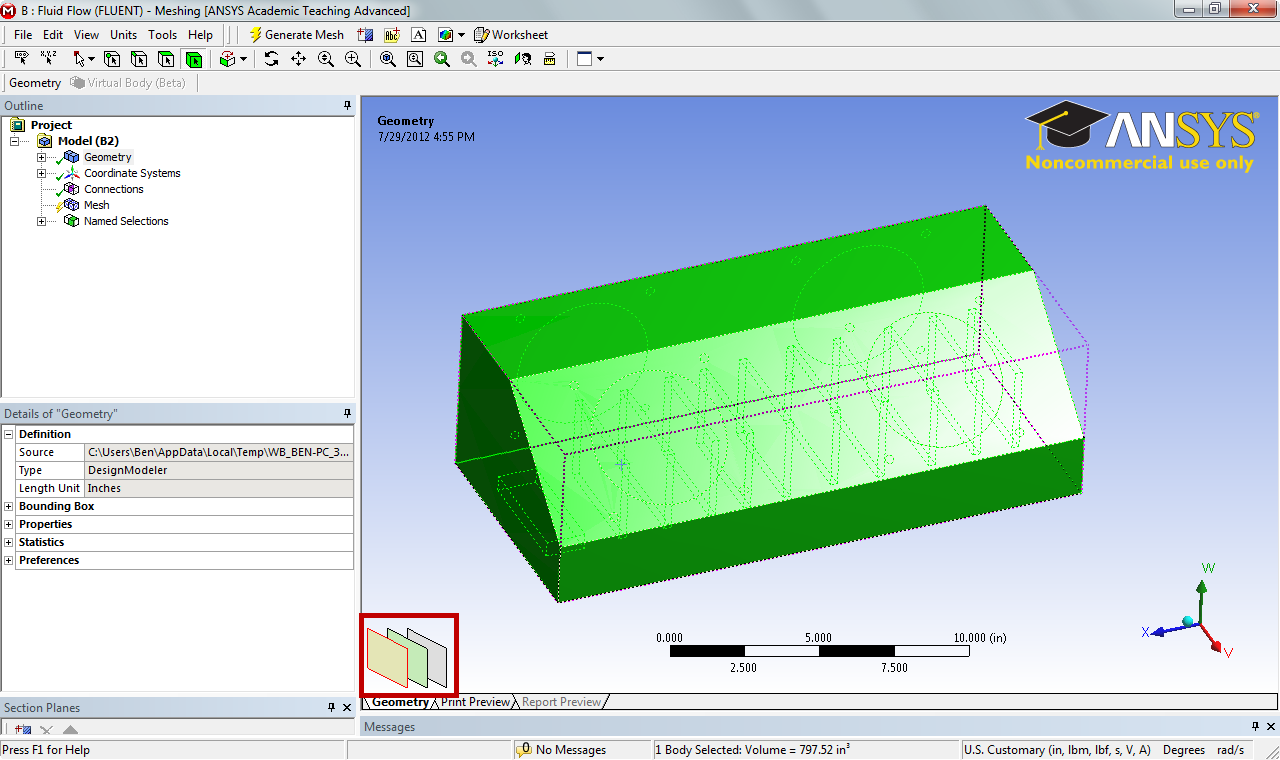...
In order to select the surface behind the top surface, we need to make use of the layer tool, in the bottom corner of the graphics window.
Now, while pressing CTRL, click hover over the different layer options until you have identified the surface you wish to select (in this case, a surface on the electronic board); click on that layer. Then, while still holding down CTRL, click the top layer to unselect the top surface. Repeat this process for the ten vertical chips and the battery. When you have finished selecting the surfaces, right click, and create a named selection and name it, HeatGeneration.
...
 Sign-up for free online course on ANSYS simulations!
Sign-up for free online course on ANSYS simulations!