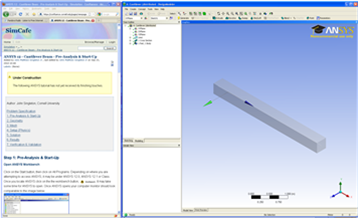...
For instance, the following link will take you to Cornell's homepage in a new window.
| newwindow | ||||
|---|---|---|---|---|
| ||||
http://www.cornell.edu |
Problem: How to make a link to a higher resolution image that opens in a different window (pop up)?
Solution: First attach the high resolution image in to the page that you are working in. Next, you must find the URL of the image you uploaded. This is the tricky part. First click on "Browse/Manage" which is located to the left of "Logout". Then click on the blue "Attachments" tab. Here is all of the confluence attachments, so first filter them by typing the file extension of your image in to the "Filter by File Extension" box and press go. Now you just need to scroll through the pages which list files in alphabetical order until you find your high resolution image. Once you find your image then click on it and your browser should load the image. All that is needed is the URL, so grab it from the address bar. Now, to link to the image you just need to modify the following line of code.
For instance, the following image lacks detail.
\
So, a link will be made to a higher resolution version of it.
...
 Sign-up for free online course on ANSYS simulations!
Sign-up for free online course on ANSYS simulations!