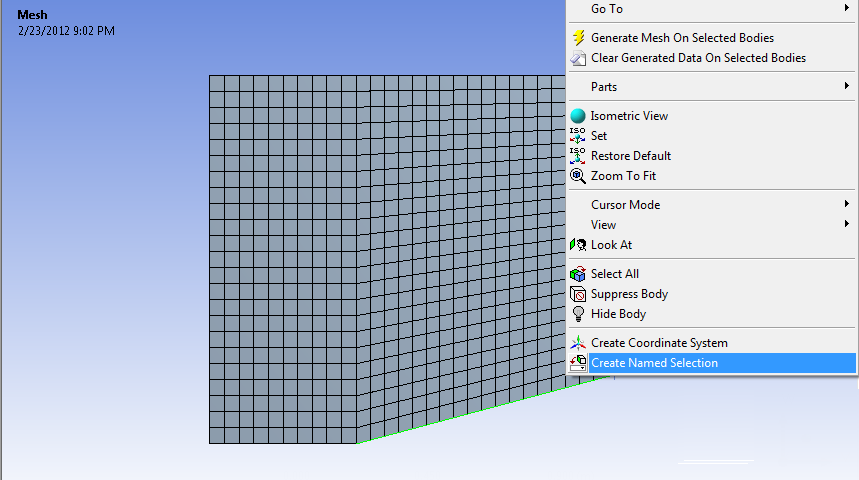...
Now, we are ready to generate the mesh. Generate the mesh by clicking in the menu bar or by going to Mesh > Generate Mesh. The final mesh should resemble the one in the figure below.
Named Selections
Now, we need to create named selections to use when we set boundary conditions. To create a named selection, first ensure that the edge selection filter is selected. Next, left click on the desired edge you wish to name (multiple edges can be selected while holding down CTRL), then right click on the edge and select Create Named Selection.
 Sign-up for free online course on ANSYS simulations!
Sign-up for free online course on ANSYS simulations!