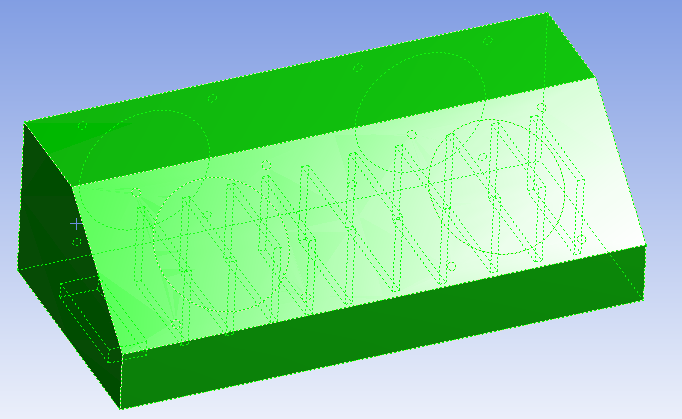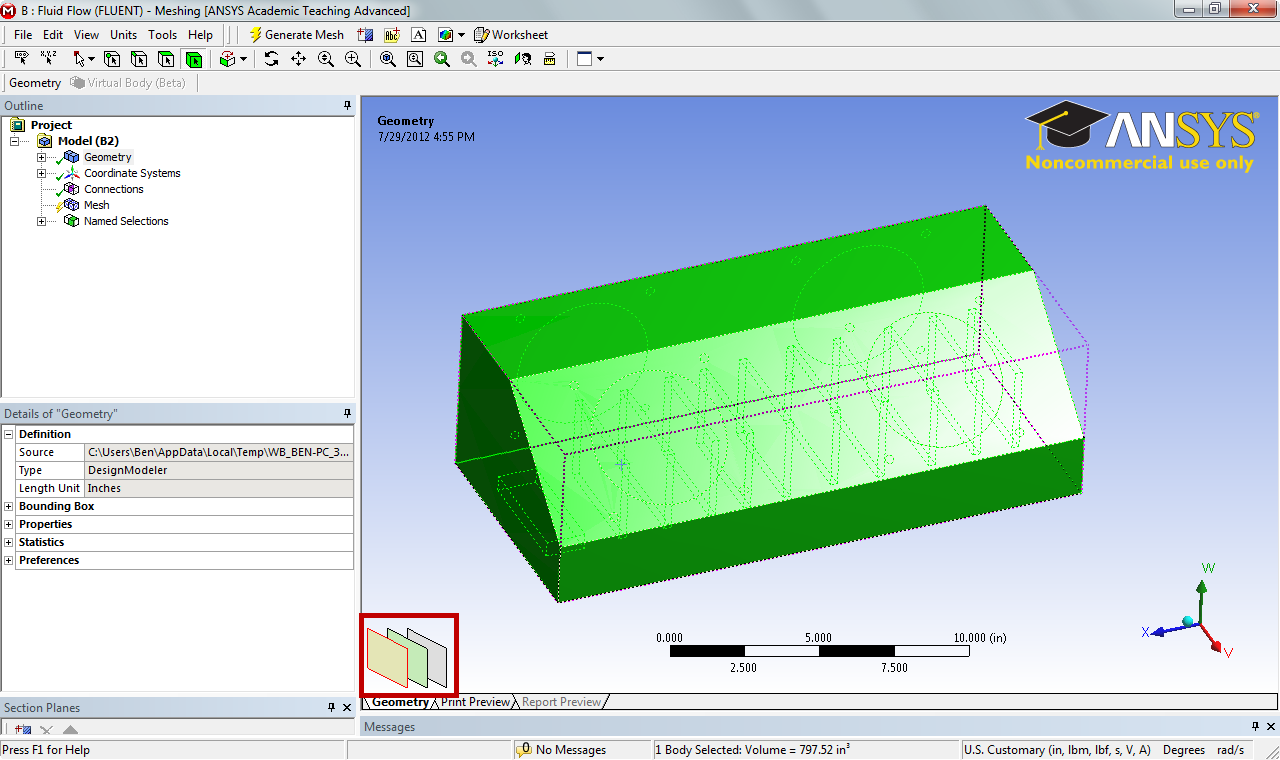...
Now, we need to select the faces of the chips that will generate heat; for sake of simplicity, we will assume that only one side of the electronic boards generate heat. However, because the electronic boards are behind other surfaces, it is a little bit more tedious to select the surfaces. Once again, hold down CTRL to select multiple surfaces. Next, click on the surface of a electronic board. Because the boards are behind surfaces, ANSYS will select the surface on top, as below.
In order to select the surface behind the top surface, we need to make use of the layer tool, in the bottom corner of the graphics window.
 Sign-up for free online course on ANSYS simulations!
Sign-up for free online course on ANSYS simulations!