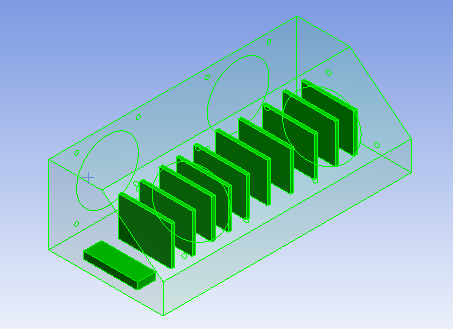...
Once you are sure you have the correct geometry, right click Solid and select Suppress All Other Bodies. This should leave only the fill geometry visible.
Create Named Selections
Inlet
Now, we need to create the named selections that we will use to create boundary conditions. First, we will select the geometries that make up the inlet of the electronics box. Using the Face Selection Filter
 Sign-up for free online course on ANSYS simulations!
Sign-up for free online course on ANSYS simulations!