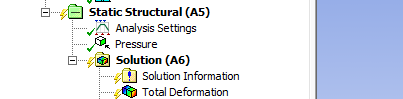...
To add the polar stresses, we need to first define a polar coordinate system. In the outline tree, right click Coordinate System > Insert > Coordinate System.
| newwindow | ||||
|---|---|---|---|---|
| ||||
https://confluence.cornell.edu/download/attachments/128617257/PCoords.png?version=1&modificationDate=1320787947000 |
This will create a new Cartesian Coordinate System. To make the new coordinate system a polar one, look to the details view and change the Type Parameter from Cartesian to Cylindrical. To define the origin, change the Define By parameter from Geometry to Global Coordinate System. Put the origin coincident with the global coordinate systems origin (x = 0, y = 0). Now that the polar coordinates have been created, lets rename the coordinate system to make it more distinguishable. Right click on the coordinate system you just created, and go to Rename. For simplicity sake, let's just name it Polar Coordinates.
...
 Sign-up for free online course on ANSYS simulations!
Sign-up for free online course on ANSYS simulations!