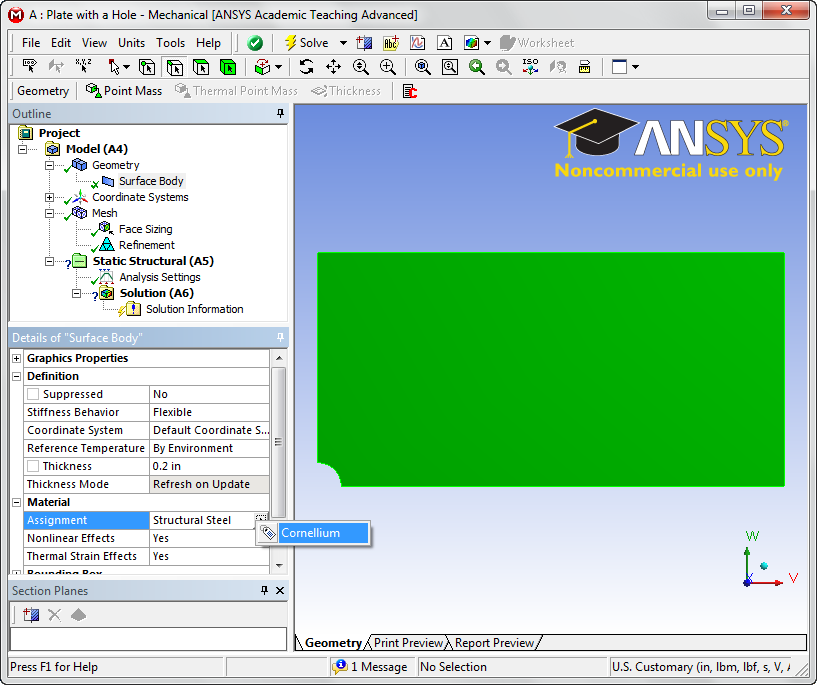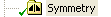...
First, we will tell ANSYS which material we are using for the simulation. Expand Geometry, and click Surface Body in the Outline window. In the Details window, select Material > Assignment > Cornellium. The material has now been specified.
| newwindow | ||||
|---|---|---|---|---|
| ||||
https://confluence.cornell.edu/download/attachments/128616960/MatAssign.png?version=1&modificationDate=1320619527000 |
Symmetry Conditions
First, let's start by declaring the symmetry conditions in the problem. Right click Model > Insert > Symmetry. This will create a symmetry folder in the outline tree Now, right click Symmetry > Insert > Symmetry Region. Make sure the Edge Select Tool is highlighted and select the left edge above the hole.
...
 Sign-up for free online course on ANSYS simulations!
Sign-up for free online course on ANSYS simulations!