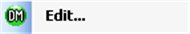...
First, right click Geometry and click Properties to bring up the geometry properties menu. The default analysis type of ANSYS is 3D, but we are doing a 2 dimensional problem. Change the Analysis Types from 3D to 2D.
Now, right click on Geometry on the project outline and click . This will bring up the Design Modeler. It will prompt you to pick the standard units. From the Problem Specification, we want to choose inch
...
 Sign-up for free online course on ANSYS simulations!
Sign-up for free online course on ANSYS simulations!