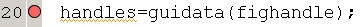...
Step 3: Structure of Handles
Preparation
Before going through this step, make sure you have gone through the first four steps of the
| newwindow | ||||
|---|---|---|---|---|
| ||||
https://confluence.cornell.edu/display/SIMULATION/redAnTS+TUTORIAL+1+Problem+Specification |
Introduction
MATLAB assigns a handle to every graphics object it creates. One can use this handle to change the object's properties. redAnTS creates a structure, called the "handles structure", that contains all the handles of the objects in its graphical user interface (GUI). It then augments this "handles structure" by adding fields corresponding to the mesh, material properties, nodal displacements, element strains, etc. In other words, the handles structure is the container that is used to store this FEA data. The handles structure is illustrated in the figure below.
...
You can set use the debugger to investigate further what the fields of the handles structure look like. In the MATLAB editor, add a breakpoint in CalcStrainStress.m at the statement handles=guidata(fighandle). You can add a breakpoint by clicking to the left of the line. A red circle should appear as shown below.
We'll run a problem in redAnTS in order to force the program to stop execution at this statement. Run through the first four steps of the Introductory redAnTS Tutorial. This can be accessed from within the redAnTS folder at: redAnTS_tutorial/redAnTS_tutorial.htm. Next, calculate Calculate σxxas per the first item in Step 5 of the tutorial. Program execution should stop at the above statement. Check the Workspace. Then, step through this statement using the step icon.
...
 Sign-up for free online course on ANSYS simulations!
Sign-up for free online course on ANSYS simulations!