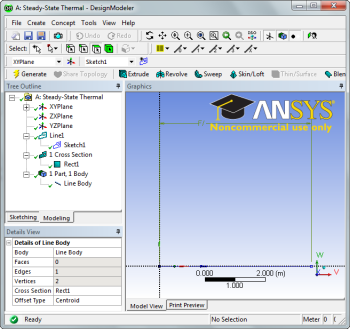...
Next, we need to create the line body from the sketch. In the menu bar, click Concept > Lines from Sketches. Next, select the line we drew in the Graphics window, and in the Details window select Apply. Finally, press to create the line body.
Specify Cross Section
In the menu bar, go to Concept > Cross Section > Rectangular to create a cross section. In the Details menu, specify both B and H to .01. After the cross section dimensions are specified, we need to set the cross section to the line body. Expand the 1 Part, 1 Body and select the Line Body. In the Details window, change the Cross Section to Rect1.
You may now close the design modeler.
...
 Sign-up for free online course on ANSYS simulations!
Sign-up for free online course on ANSYS simulations!