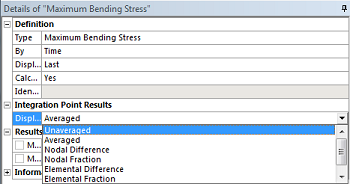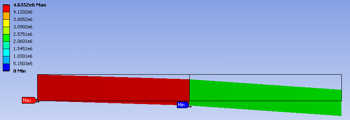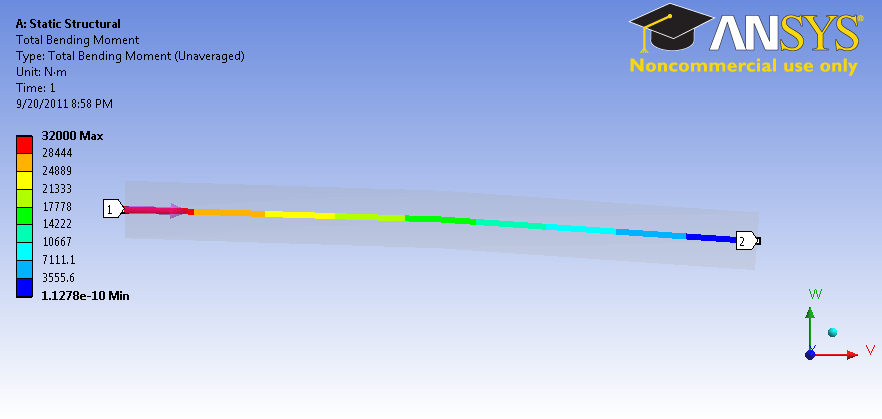...
By default, ANSYS averages the stress values over the length of the beam. Using only two elements, this yields a minimum value of 2.3176e6 Pa for the maximum bending stress. This is an error created by the small number of elements used. The minimum value of maximum bending stress should be zero because there is no moment where the force is applied. To correct this error, we will display the unaveraged results. To do so, look in the "Details of "Maximum Bending Stress"" window in the lower left corner of the window. Expand "Integration Point Results", if it is not already, and change the "Display Option" from Averaged to Unaveraged, as seen below.
The following output should be obtained, with a correct minimum value of zero.
...
https://confluence.cornell.edu/download/attachments/125812731/2elemmaxbend_full.pngHowever, because ANSYS is displaying the maximum bending stress, and we are using such a small number of elements, it will not display the zero stress at the end. Next, we will verify that ANSYS is calculating the correct bending stress at the end. by displaying the bending moment. If the bending moment is zero at the application of force, then the bending stress is zero as well.
Bending Moment
To view the bending moment along the beam, click Total Bending Moment in the Outline window. You should see the following in the graphics window.
| newwindow | ||||
|---|---|---|---|---|
|
...
| newwindow | ||
|---|---|---|
| ||
https://confluence.cornell.edu/download/attachments/125812731/10elemmaxbend_fullBendingMoment.png?version=1&modificationDate=1316567309000 |
Go to Step 7: Verification & Validation
...
 Sign-up for free online course on ANSYS simulations!
Sign-up for free online course on ANSYS simulations!