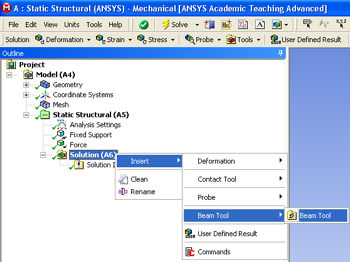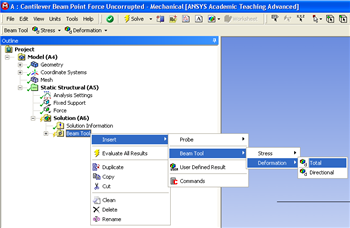...
First, click on the solution button, , in the workbench window. Next, right click on the Solution (A6) folder, then click insert, then click Beam Tool and finally click Beam Tool as shown in the image below.
| newwindow | ||||
|---|---|---|---|---|
| ||||
https://confluence.cornell.edu/download/attachments/125812728/InsertBeamTool_Full.png |
Then, right click on the "Beam Tool" folder that you have just added, then click on insert Insert, then click on Beam Tool , then click on Deformation and finally click on > Deformation > Total as displayed below.
| newwindow | ||||
|---|---|---|---|---|
| ||||
https://confluence.cornell.edu/download/attachments/125812728/InsertTotalDeformation_full.png |
...
 Sign-up for free online course on ANSYS simulations!
Sign-up for free online course on ANSYS simulations!