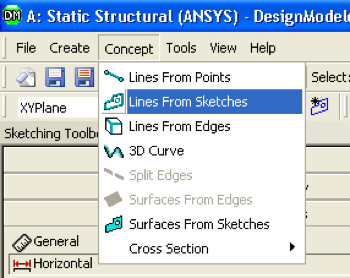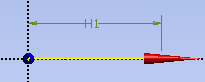...
The next step is to turn the line that was drawn into a line body. In order to do this click on Concept which will be on top of the Design Modeler window, then click on Lines from Sketches, as can be seen in the following picture.
Next, click on the blue horizontal line that you drew. The blue horizontal line should have changed from blue to yellow as can be seen below.
In the "Details View" column a yellow box to the right of "Base Objects" should be highlighted in yellow. Click on the yellow box and then click apply. Then, click on the "Generate" button which has a lightening lightning bolt on it and is located on the top left portion of the Design Modeler.
...
 Sign-up for free online course on ANSYS simulations!
Sign-up for free online course on ANSYS simulations!