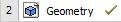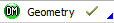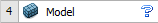...
Next, we need to connect the geometry to our current project. Close the Design Modeler and return to the project schematic. First click (and hold) on the imported geometry box Drag and drop on . When you are finished, a line should connect the two boxes showing that you have successfully linked them.
...
 Sign-up for free online course on ANSYS simulations!
Sign-up for free online course on ANSYS simulations!