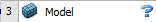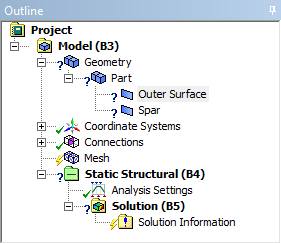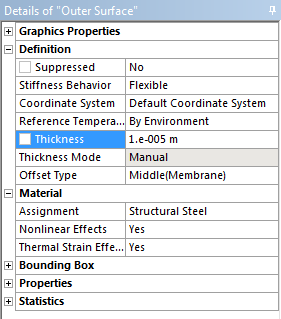...
Close the Design Modeler if you haven't already, and open ANSYS Mechanical by double clicking When ANSYS Mechanical opens, notice that there is a question mark next to Geometry in the Project Outline - this means that there is something amiss in this section. Expand Geometry, expand Part and select the first Outer Surface Body.
Also notice Notice that Thickness is highlighted as it does not have a value specified. Although we will ultimately specify a varying thickness for the the wind turbine blade, for now we will specify a thickness. We need to do this or ANSYS will fail when it tries to solve. For each surface bodythe Outer Surface, enter 1e-5 next to Thickness. Repeat with the same value for Spar.
There should no longer be a question mark next to Geometry.
...
 Sign-up for free online course on ANSYS simulations!
Sign-up for free online course on ANSYS simulations!