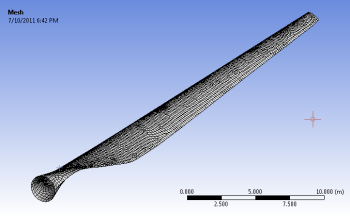...
We you have selected the two geometries, click Apply. Next to Geometry it should now say 2 Bodies. Specify the Element Size to 0.3025. Finally, press Mesh > Generate Mesh to generate the mesh. The final result should look something like the image below.
Now that the geometry has been meshed, we are ready to setup the physics controlling the simulation.
Go to Step 4 - Setup (Physics)
Go to all ANSYS Learning Modules
 Sign-up for free online course on ANSYS simulations!
Sign-up for free online course on ANSYS simulations!