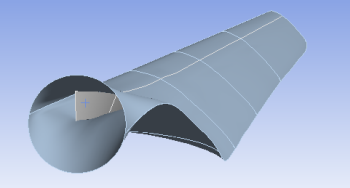...
For this geometry, we will be using a body sizing. Click on Mesh in the Project Outline window to open up the Meshing Menu in the menu bar. To create a new sizing, go to Mesh Control > Sizing. Next, we need to select the geometry that the sizing will affect. We want to select the entire geometry. To do this, first select the body sizing filter . Next, hold down Ctrl and click on the outer surface of the wind turbine blade, as well as the spar on the inside of the blade.
We you have selected the two geometries, click Apply. Next to Geometry it should now say 2 Bodies.
...
 Sign-up for free online course on ANSYS simulations!
Sign-up for free online course on ANSYS simulations!