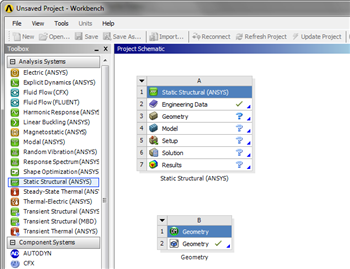...
Downloading and Importing Geometry
Click here to Right click here and select Save link to to download the geometry file. Save the file to somewhere convenient, like your desktop or a working folder. In Workbench in the Project Schematic window, go to File > Import. In the Import window that opens, change the file type (next to the File Name text box) to Geometry File. Select the downloaded geometry file and press Open. The geometry should now be in the project schematic, as shown below.
 Sign-up for free online course on ANSYS simulations!
Sign-up for free online course on ANSYS simulations!