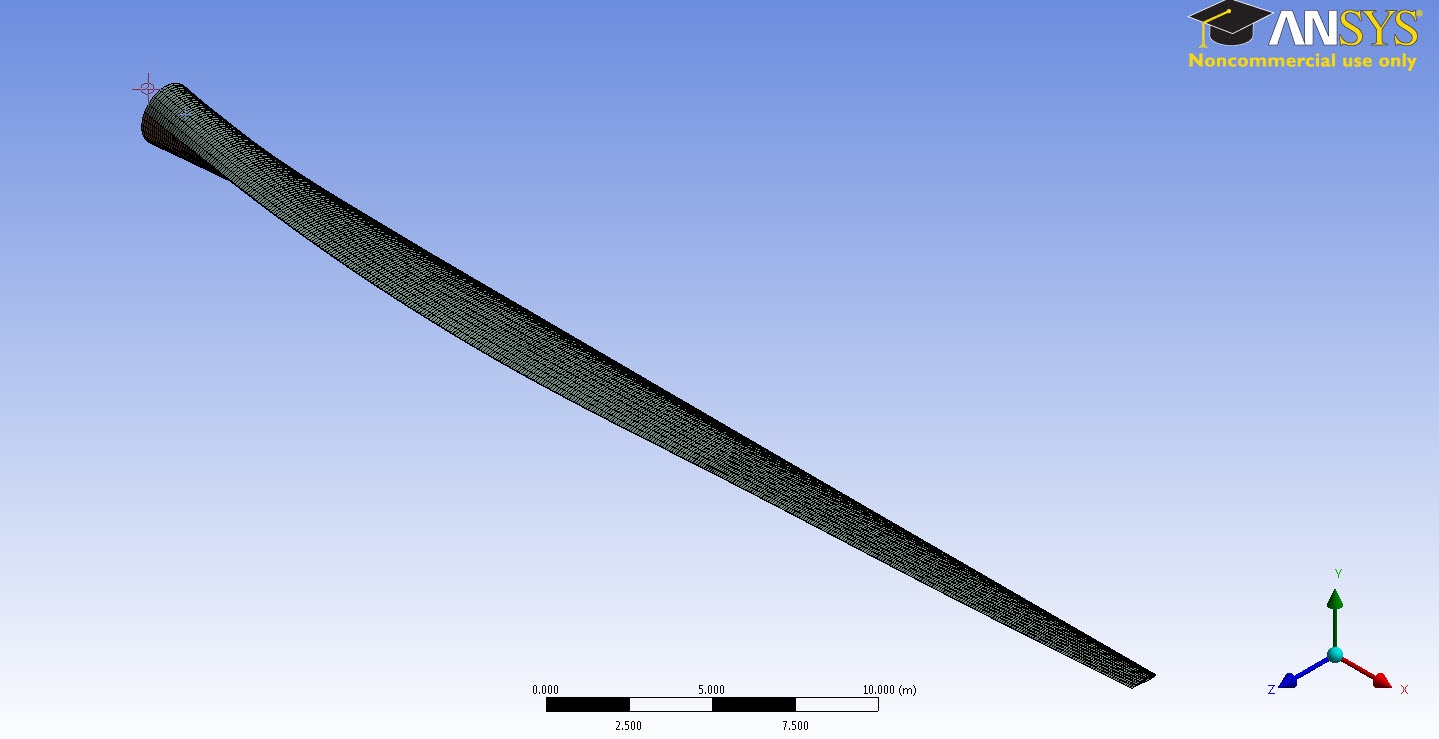| Include Page |
|---|
...
|
...
|
...
| Include Page | ||||
|---|---|---|---|---|
|
Author: Ben Mullen, Cornell University
...
Verification & Validation
| Note |
|---|
Thispage is under construction. Please check back for updates |
...
tutorial is not being updated any more. We recommend that you follow this newer tutorial on fluid-structure analysis of a wind turbine blade. Thank you! |
Refine the Mesh
Now that we have our results, it is important that we check to see that our computational simulation is accurate. One way to check our results is by refining the mesh further. The smaller the elements in the mesh, the more accurate our simulation will be, but the simulation will take longer. To refine the mesh, look to the outline tree and click Mesh > Body Sizing Change the element sizing to 0.1 (half the size of the mesh we originally tried).
The new mesh looks like:
It has twice as many elements as the original.
| Unrefined Mesh | Refined Mesh | Percent Difference |
|---|---|---|---|
Number of Elements | 7763 | 15052 | 93.894 % |
Max Deformation | 0.0010524 0010432 m | 0.0010598 0010538 m | 01.703 016 % |
Max Normal Stress | 23.558e5 7746e5 Pa | 3.4023e5 3744e5 Pa | 010.4536 602 % |
Because there was relatively little change due to the refinement of the mesh, we have validated our results.
| Note |
|---|
Under Construction |
Go to all ANSYS Learning Modules
See the complete Learning Module
 Sign-up for free online course on ANSYS simulations!
Sign-up for free online course on ANSYS simulations!