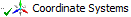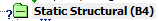...
Ok, now we can specify the loading and boundary conditions for the simulation. First, we will specify the force on the 100 lb force on the bike crank at the origin (if you don't know where the origin is, click on to see it). Click on to open the loading tool bar, then select Loads > Force. We want to apply the force to the surface on the inside of the hole at the origin. So make sure you are selecting a surface by selecting . Next, select the inside of the hole at the origin, and select Geometry > Apply
...
 Sign-up for free online course on ANSYS simulations!
Sign-up for free online course on ANSYS simulations!