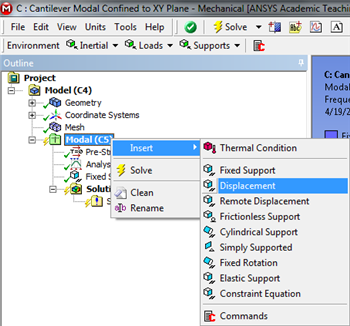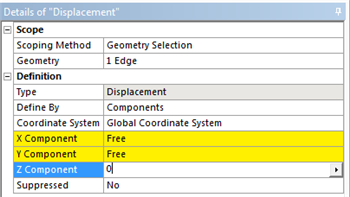...
First, (right click) Modal > Insert > Displacement, as shown below.
| newwindow | ||||
|---|---|---|---|---|
| ||||
https://confluence.cornell.edu/download/attachments/145756996/qqDisp_Full.png |
Next, click the edge selection filter button, . Then, click on the geometry and apply is it as the (right click)Geometry in the "Details of Displacement" table. Lastly, set Z Component to 0, as shown below.
...
 Sign-up for free online course on ANSYS simulations!
Sign-up for free online course on ANSYS simulations!