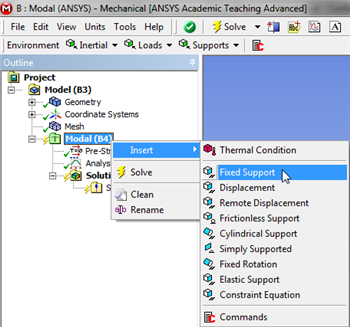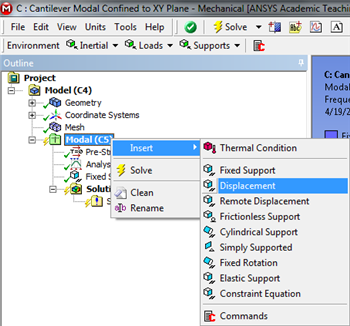...
First, (right click) Modal > Insert > Fixed Support, as shown below.
Next, click the vertex selection filter button, . Then, click on the left end of the beam and apply it as the (right click)Geometry in the "Details of Fixed Support" table.
...
First, (right click) Modal > Insert > Displacement, as shown below.
| newwindow | ||||
|---|---|---|---|---|
| ||||
https://confluence.cornell.edu/download/attachments/145756996/qqDisp_Full.png |
Next, click the edge selection filter button, . Then, click on the geometry and apply is as the (right click)Geometry in the "Details of Displacement" table.
Save
Go to Step 5: Solution
See and rate the complete Learning Module
Go to all ANSYS Learning Modules
 Sign-up for free online course on ANSYS simulations!
Sign-up for free online course on ANSYS simulations!