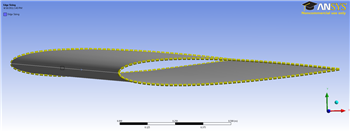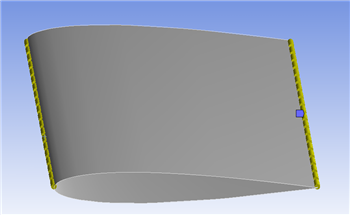...
In the Meshing Menu, click Meshing Control > Sizing. Click the edge selection filter . Select the four 4 curved edges on the outside of the geometry that make up the shape of the NACA0012 Airfoil as the picture shows:
In the details window, select Geometry > Apply, and select Type > Number of Divisions. Change the Number of Divisions to 50. Also, change Behavior > Hard.
Next, create another Edge Sizing, and this time, select the 2 edges at the very front and very back of the airfoil that run along the wingspan, as the picture shows:
 Sign-up for free online course on ANSYS simulations!
Sign-up for free online course on ANSYS simulations!