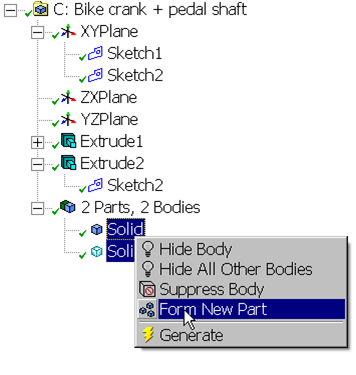...
| Info | ||
|---|---|---|
| ||
If you are importing 2 parts at once, i.e. a crank and a pedal shaft, you need to connect the two geometries in ANSYS. To accomplish this, look to the Outline window. There should be a box labeled 2 Parts, 2 Bodies. Expand the section, and there should be 2 solid parts underneath. To connect them, highlight both selections by holding down Ctrl and left clicking them. Right click, and select Form New Part. This will connect the two geometries and will allow you to carry on the simulation.
|
Continue to Step 3: Mesh
Go to all ANSYS Learning Modules
 Sign-up for free online course on ANSYS simulations!
Sign-up for free online course on ANSYS simulations!