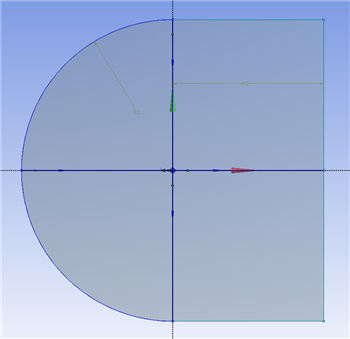...
Next, go to Concepts > Lines from Sketchs. Select the line you just drew and click Base Objects > Apply, followed by . Now that you have created a vertical line, create a new sketch and repeat the process for a horizontal line that is collinear to horizontal axis and bisects the geometry.
 Sign-up for free online course on ANSYS simulations!
Sign-up for free online course on ANSYS simulations!