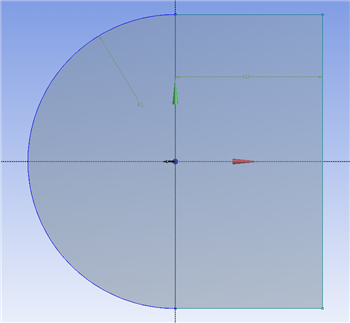...
In the final step of creating the geometry, we will break up the new surface into 4 quadrants; this will be useful for when we want to mesh the geometry. To begin, select Plane 4 in the Tree Outline Window, and click . Open the sketching menu, and select . Draw a line on the vertical axis that intersects the entire C mesh. Trim away the lines that are beyond the C-Mesh, and you should be left with this:
 Sign-up for free online course on ANSYS simulations!
Sign-up for free online course on ANSYS simulations!