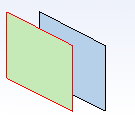...
Next, we need to create a surface from this sketch. To accomplish this, go to Concept > Surface From Sketches. Click anywehere on the sketch, and select Base Objects > Apply in the Details View Window. Also, select Operation > Add Frozen. Once you have the correct settings, click . The final step of creating the C-Mesh is creating a surface between the boundary and the airfoil. To do this, go to Create > Boolean. In the Details View window, select Operation > Subtract. Next, select Target Bodies > Not selected, select the C-Mesh surface, then click Apply. Repeat the same process to select the airfoil as the Tool Body.
| Note |
|---|
Selecting the Airfoil Body Skip Creating the Geometry and Meshing |
...
 Sign-up for free online course on ANSYS simulations!
Sign-up for free online course on ANSYS simulations!