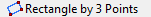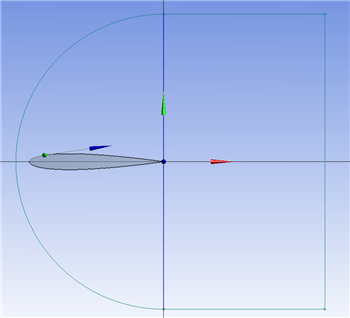...
To create the right side of the C-Mesh, click . Click the following points to create the rectangle in this order - where the arc meets the positive vertical axis, where the arc meets the negative vertical axis, then anywhere in the right half plane. The final result should look like this:
Now, we need to get rid of necessary lines created by the rectangle. Select Modify in the Sketching Toolboxes window, then select
 Sign-up for free online course on ANSYS simulations!
Sign-up for free online course on ANSYS simulations!