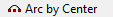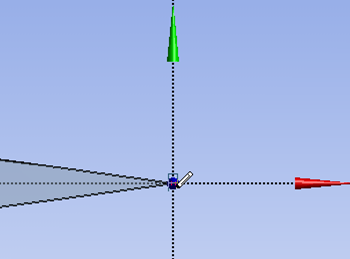...
Click to generate the new coordinate system. In the Tree Outline Window, select the new coordinate system you created (defaulted to Plane 4), then click
to create a new sketch. This will create a sketching plane on the XY plane with the tail of the airfoil as the origin. At the bottom of the Tree Outline Window, click the Sketching tab to bring up the sketching window.
The first action we will take is create the arc of the C-Mesh. Click . The first click selects the center of the arc, and the next two clicks determine the end points of the arc. We want the center of the arc to be at the tail of the airfoil. Click on the origin of the sketch, making sure the P symbol is showing
 Sign-up for free online course on ANSYS simulations!
Sign-up for free online course on ANSYS simulations!