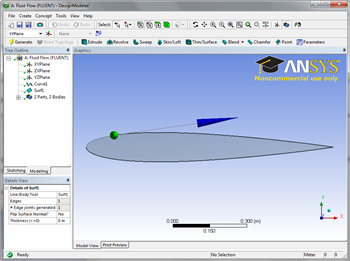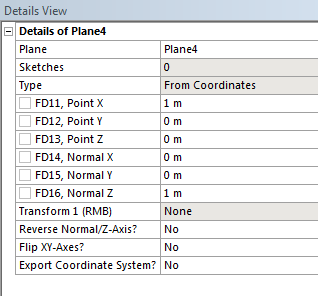...
Next, we need to create a surface from the curve we just generated. Go to Concepts > Surfaces from Edges. Click anywhere on the curve you just created, and select Edges > Apply in the Details View Window. Click to create the surface.
Create C-Mesh
Now that the airfoil has been generated, we need to create the meshable surface we will use once we begin to specify boundary conditions. We will begin by creating a coordinate system at the tail of the airfoil - this will help us create the geometry for the C-mesh. Click to create a new coordinate system. In the Details View window, select Type > From Coordinates. For FD11, Point X, enter 1.
Click to generate the new coordinate system.
 Sign-up for free online course on ANSYS simulations!
Sign-up for free online course on ANSYS simulations!