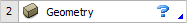...
Before we launch the design modeler, we need to specify the problem as a 2D problem. Right click and select Properties. In the Properties of Schematic A2: Geometry Window, select Analysis Type > 2D. Now, double click to launch the Design Modeler. When prompted, select Meters as the unit of measurement.
Airfoil
First, we will create the geometry of the airfoil. In the menu bar, go to Concept > 3D Curve. In the Details View window, click Geometry File and select the ellipsis to browse to a file
 Sign-up for free online course on ANSYS simulations!
Sign-up for free online course on ANSYS simulations!