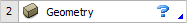...
In this step, we will import the coordinates of the airfoil and create the geometry we will use for the simulation. Begin by downloading this file here and saving it somewhere convenient. This file contains the points of a NACA 0012 airfoil.
Launch Design Modeler
Before we launch the design modeler, we need to specify the problem as a 2D problem. Right click and select Properties. In the Properties of Schematic A2: Geometry Window, select Analysis Type > 2D. Now, double click to launch the Design Modeler.
...
 Sign-up for free online course on ANSYS simulations!
Sign-up for free online course on ANSYS simulations!