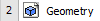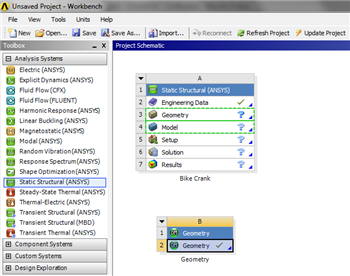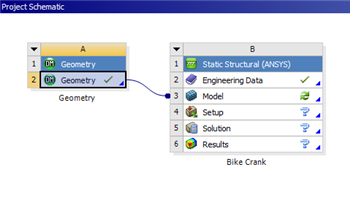...
Now that we have verified we are using the geometry we want, we need to tell ANSYS that this is the geometry we want to use. Close the Design Modeler and return to the project window. To connect, click and drag the . As soon as you drag the
box, ANSYS will highlight the geometry and model boxes in the main project.
Drag and drop the box onto
The geometry has been connected the project and we are ready for the next step.
...
 Sign-up for free online course on ANSYS simulations!
Sign-up for free online course on ANSYS simulations!