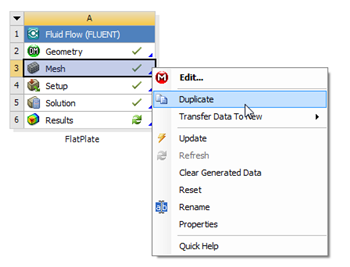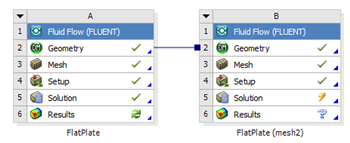...
Let's repeat the solution on a finer mesh. For the finer mesh, we will use increase the total number of elements(cells) by a factor of two. In order to accomplish this, we double the number of divisions on each section. In the Workbench Project Page right click on Mesh then click Duplicate as shown below.
| newwindow | ||||
|---|---|---|---|---|
| ||||
https://confluence.cornell.edu/download/attachments/85624049/DupMesh_Full.png |
Rename the duplicate project to {FlatPlate (mesh 2). You should have the following two projects in your Workbench Project Page.
Next, double click on the Mesh cell of the FlatPlate (mesh 2) project. A new ANSYS Mesher window will open. Under Outline, expand Mesh and click on Edge Sizing, as shown below.
Under Details of "Edge Sizing", enter 10 for Number of Divisions, as shown below.
| newwindow | ||||
|---|---|---|---|---|
| ||||
https://confluence.cornell.edu/download/attachments/85624049/10DivSet_Full.png |
Then, click Update to generate the new mesh.
The mesh should now have 1000 elements (10 x 100). A quick glance of the mesh statistics reveals that there is indeed 1000 elements.
| newwindow | ||||
|---|---|---|---|---|
| ||||
https://confluence.cornell.edu/download/attachments/85624049/DetMesh2_Full.png |
...
 Sign-up for free online course on ANSYS simulations!
Sign-up for free online course on ANSYS simulations!