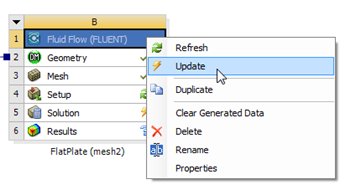...
Verification & Validation
| Info |
|---|
MAE 3240/4230/5230 Spring 2020: Please read through this section for your understanding. You DO NOT need to complete this section in ANSYS for the homework (feel free to give it a try though if you are curious). MAE 3240 students need to complete the next section: Part II, Flat Plate Convection |
It is very important that you take the time to check the validity of your solution. This section leads you through some of the steps you can take to validate your solution.
...
| newwindow | ||||
|---|---|---|---|---|
| ||||
https://confluence.cornell.edu/download/attachments/141036304/MeshStat1_Full.png |
Compute the Solution
Close the ANSYS Mesher to go back to the Workbench Project Page. Under FlatPlate (mesh 2), right click on Fluid Flow (FLUENT) and click on Update, as shown below.
Now, wait a few minutes for FLUENT to obtain the solution for the refined mesh. After FLUENT obtains the solution, save your project.
...
As one can see from the image above, the numerical solution does not vary much at all between the two meshes. Thus, it has been confirmed that the solution is mesh converged.
Go to ExercisesTo Step 8: Flat Plate Convection
 Sign-up for free online course on ANSYS simulations!
Sign-up for free online course on ANSYS simulations!