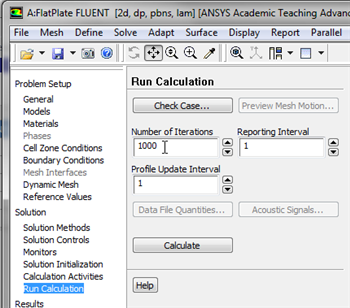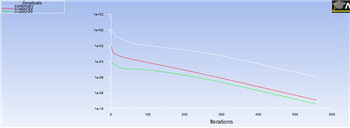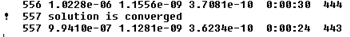...
Prior, to running the calculation the maximum number of iterations must be set. To specify the maximum number of iterations click on Run Calculation then set the Number of Iterations to 1000, as shown in the image below.
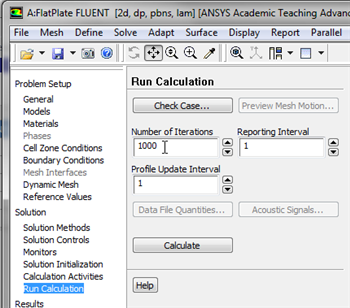
| newwindow |
|---|
| Click Here for Higher Resolution |
|---|
| Click Here for Higher Resolution |
|---|
|
https://confluence.cornell.edu/download/attachments/118771076/1kIter_Full.png |
As a safeguard save the project now. Now, click on
Calculate two times in order to run the calculation. The residuals for each iteration are printed out as well as plotted in the graphics window as they are calculated. After running the calculation, you should obtain the following residual plot.
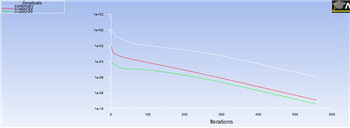 Image Modified
Image Modified| newwindow |
|---|
| Click Here for Higher Resolution |
|---|
| Click Here for Higher Resolution |
|---|
|
https://confluence.cornell.edu/download/attachments/118475250118771076/ResPlot_Full.png |
The residuals fall below the specified convergence criterion of 1e-6 in about
48 557 iterations, as shown below. Actual number of convergence steps may vary slightly.
 Image Removed
Image Removed 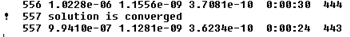 Image Added
Image Added| newwindow |
|---|
| Click Here for Higher Resolution |
|---|
| Click Here for Higher Resolution |
|---|
|
https://confluence.cornell.edu/download/attachments/118475250118771076/48IterationsSolConv_Full.png |
At this point, save the project once again.
Go to Step 6: Results
See and rate the complete Learning Module
Go to all FLUENT Learning Modules
 Sign-up for free online course on ANSYS simulations!
Sign-up for free online course on ANSYS simulations!