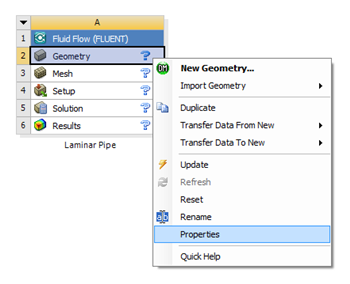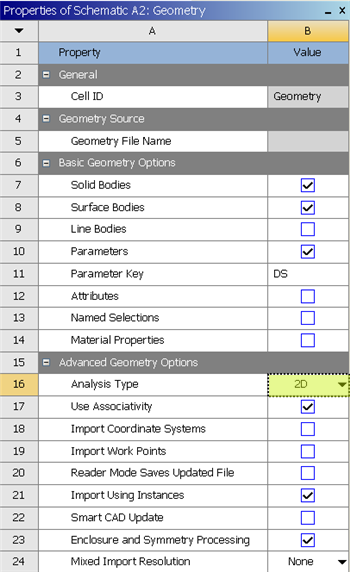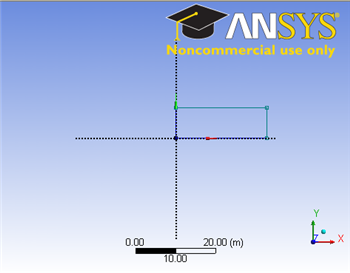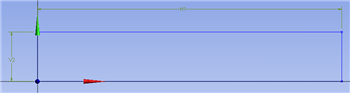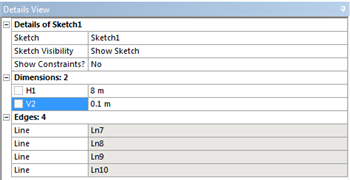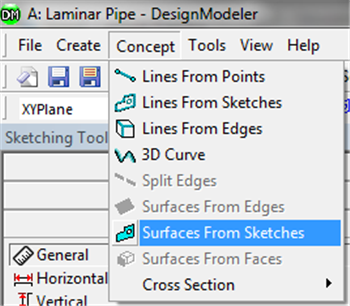...
In the Project Schematic of the Workbench window, right click on Geometry and select Properties, as shown below.
The properties menu will then appear to the right of the Workbench window. Under Advance Geometry Options, change the Analysis Type to 2D as shown in the image below.
Launch Design Modeler
In the Project Schematic, double click on Geometry to start preparing the geometry.
At this point, a new window, ANSYS Design Modeler will be opened. You will be asked to select desired length unit. Use the default meter unit and click OK.
...
In the Sketching toolboxes, select Rectangle. In the Graphics window, create a rough Rectangle by clicking once on the origin and then by clicking once somewhere in the positive XY plane. (Make sure that you see a letter P at the origin before you click. The P implies that the cursor is directly over a point of intersection.) At this point you should have something comparable to the image below.
Dimensions
At this point the rectangle will be properly dimensioned.
Under Sketching Toolboxes, select Dimensions tab, use the default dimensioning tools. Dimension the geometry as shown in the following image.
| newwindow | ||||
|---|---|---|---|---|
| ||||
https://confluence.cornell.edu/download/attachments/85624044/Dim_Full.png |
Under the Details View table (located in the lower left corner), set V1=0.1m and set H2=8m, as shown in the image below.
| newwindow | ||||
|---|---|---|---|---|
| ||||
https://confluence.cornell.edu/download/attachments/85624044/DetViewDim_Full.png |
...
In order to create the surface body, first (Click )Concept < Surface From Sketches as shown in the image below.
This will create a new surface SurfaceSK1. Under Details View, select Sketch1 as Base Objects and then under Surface body select the thickness to 0.1m and click Apply. Finally click Generate to generate the surface.
...
 Sign-up for free online course on ANSYS simulations!
Sign-up for free online course on ANSYS simulations!