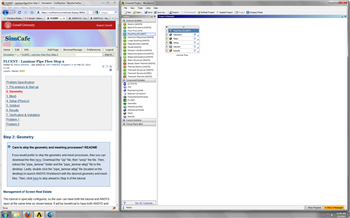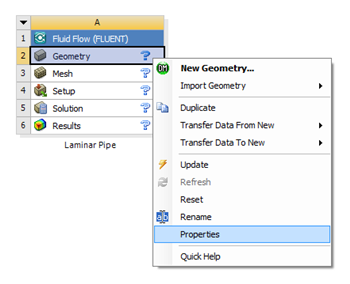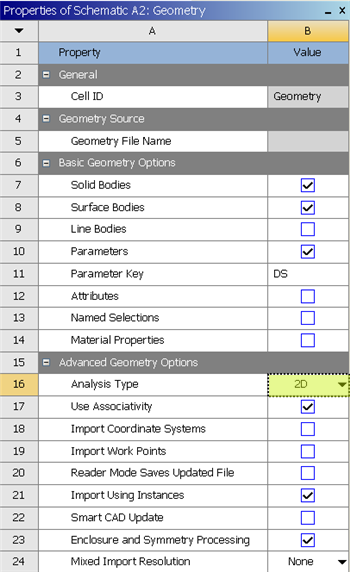...
| Info | ||
|---|---|---|
| ||
If you would prefer to skip the geometry and mesh processes, then you can download the files here. Download the "zip" file, then "unzip" the file. Then, extract the "pipe_laminar" folder and the "pipe_laminar.wbpj" file to the desktop. Lastly, double click the "pipe_laminar.wbpj" file (located on the desktop) to launch ANSYS Workbench with the desired geometry and mesh files. Then, click here to skip ahead to Step 4 of the tutorial. |
Management of Screen Real Estate
This tutorial is specially configured, so the user can have both the tutorial and ANSYS open at the same time as shown below. It will be beneficial to have both ANSYS and your internet browser displayed on your monitor. Your internet browser should consume approximately one third of the screen width while ANSYS should take the other two thirds as shown below.
...
https://confluence.cornell.edu/download/attachments/85624044/RealEstate_Full.pngAnalysis Type
In the Project Schematic of the Workbench window, right click on Geometry and select Properties, as shown below.
The properties menu will then appear to the right of the Workbench window. Under Advance Geometry Options, change the Analysis Type to 2D as shown in the image below.
...
 Sign-up for free online course on ANSYS simulations!
Sign-up for free online course on ANSYS simulations!