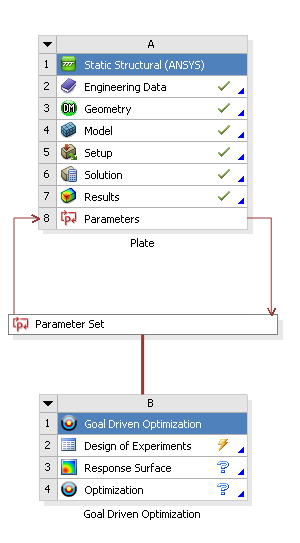| Include Page | ||||
|---|---|---|---|---|
|
Design of Experiments
In this section the optimization process will be inputted into ANSYS.
Goal Driven Optimization
First, Goal Driven Optimization needs to be placed in the Project Schematic. Start by, expanding Design Exploration. Next, drag Goal Driven Optimization and drop it right underneath the Parameter Set in the Project Schematic. Your project schematic window, should look comparable to the one below. Note that all the systems are connected.
Go to Step 5: Response Surface
...
 Sign-up for free online course on ANSYS simulations!
Sign-up for free online course on ANSYS simulations!