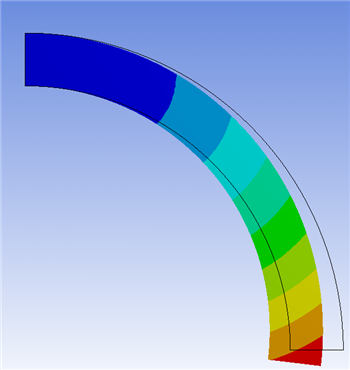...
Okay! Now we can check our solution. Let's start by examining how the beam deformed under the load. Before you start, make sure the software is working in the same units you are by looking to the menu bar and selecting Units > US Customary (in, lbm, lbf, F, s, V, A). Now, look at the Outline window, and select Solution > Total Deformation.
XXXXXXXXXXXXXXXXPICTUREXXXXXXXXXXXXXXXXXXXXXX
The colored section refers to the magnitude of the deformation (in inches) while the black outline is the undeformed geometry superimposed over the deformed model. The more red a section is, the more it has deformed while the more blue a section is, the less it has deformed. Notice that the deformation is at its highest where the load is applied, and there is no a lot of variation in the y-direction, as one For this geometry, the bar is bending inward and the largest deformation occurs where the moment is applied , as one would intuitively expect.
Sigma-r
...
 Sign-up for free online course on ANSYS simulations!
Sign-up for free online course on ANSYS simulations!