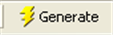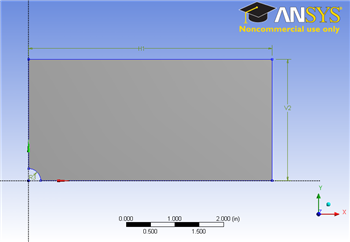...
Next, we need to tell ANSYS what type of geometry we are modeling. For this problem, we will create a surface and give it a thickness. In the menu bar, select Concept > Surfaces from Sketches. To select the sketch, look to the outline window, and expand XY plane > Sketch 1. In the details window pane, select Base Objects > Apply. Now, we need to specify a thickness. Specify the thickness as .1 inches, as from the problem statement. Now in the menu toolbar, click This should generate the geometry.
Close the Deign Modeler (don't worry, the geometry will be saved in the project automatically). Now we are ready to mesh the geometry.
Click here to continue to Step 3 - Mesh
 Sign-up for free online course on ANSYS simulations!
Sign-up for free online course on ANSYS simulations!