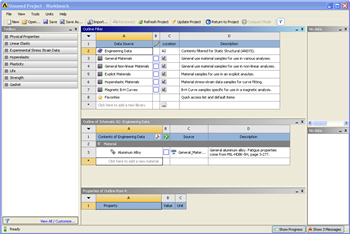...
Name the Project "Plate with Hole". Now we need to specify what type of material we are working with. Double click Engineering Data and it will take you to the Engineering Data Menus.
If you look under the "Outline of Schematic A2: Engineering Data" Window, you will see that the default material is Structural Steel. The Problem Specification specifies the material is Aluminum. To change the material, first right click structural steel under the click "Outline of Schematic A2: Engineering Data" Window delete it. Now, look into the Outline Window and click General Materials. In the General Materials find "Aluminum Alloy" and click the yellow plus sign to add the material to the project. Now, click return to project in the Menu Bar.
Now that the Material has been specified, we are ready to make the geometry in ANSYS.
 Sign-up for free online course on ANSYS simulations!
Sign-up for free online course on ANSYS simulations!