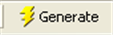...
Next, we need to tell ANSYS what type of geometry we are modeling. For this problem, we will create a surface and give it a thickness. In the menu bar, select Concept > Surfaces from Sketches. To select the sketch, look to the outline window, and select expand XY plane > Sketch 1. In the details window pane, select Base Objects > Apply. Now, we need to specify a thickness. Specify the thickness as .1 inches, as from the problem statement. Now in the menu toolbar, click This should generate the geometry.
...
 Sign-up for free online course on ANSYS simulations!
Sign-up for free online course on ANSYS simulations!