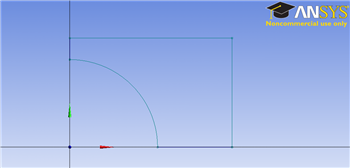...
We almost have a geometry, but we first need to get rid of the superfluous lines. In the sketching toolboxes window, click the "Modify" tab Modify > Trim. Now, the segments that are 1. outside of the 1st quadrant, and 2. between the cirle and the origin. You should end up with something similar to the following figure.
Now, we have to dimension the drawing to the problem specification. (Remember! We are only drawing 1/4 of the geometry, so we need to take this into account when dimensioning the figure in ANSYS). In the sketching toolboxes window, click Dimensionins > General
 Sign-up for free online course on ANSYS simulations!
Sign-up for free online course on ANSYS simulations!