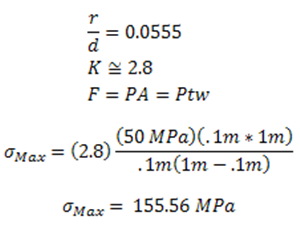| Include Page | ||||
|---|---|---|---|---|
|
Pre-Analysis and Statup
Calculate the Maximum Normal Stress
The maximum stress is calculated using a multiplying factor of the applied stress - the concentration factor K.
Pre-Calculations
Click here to view the Pre-Calculations pertaining to this geometry. Remember, it is very important to do some sort of pre-calculation before doing any sort of computational simulation; otherwise, you may get incorrect results from the simulation and you will have nothing to compare the results to.
Open ANSYS Workbench
Now that we have calculated the expected maximum normal stressthe pre-calculations, we are ready to do a simulation in ANSYS Workbench! Open ANSYS Workbench by going to Start > ANSYS > Workbench. This will open the start up screen seen as seen below
...
 Sign-up for free online course on ANSYS simulations!
Sign-up for free online course on ANSYS simulations!