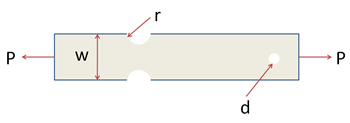| Include Page | ||||
|---|---|---|---|---|
|
| Include Page | ||||
|---|---|---|---|---|
|
...
Exercises
Click here to see an enlarged image
...
You can download our linear elasticity solution in ANSYS by clicking here. Unzip the file and load the solution into ANSYS Workbench as in the tutorial. Double-click on Results in Workbench to bring up the FEA results that have been calculated already. Note that our ANSYS solution makes use of symmetry and models the top half of the bar. You might need to change the units for the results display by selecting Units > US Customary (in, lbm, lbf, F, s, V, A).
1. Look at the deformation plot. From this plot, deduce the boundary conditions (displacement constraints and traction) that have been applied to this model.
...
6. From the above 5 items, can you tell if the ANSYS model provided to you has been set up correctly? If there is an error in the set up, what might it be?
 Sign-up for free online course on ANSYS simulations!
Sign-up for free online course on ANSYS simulations!