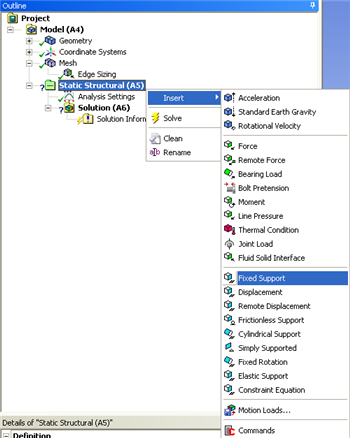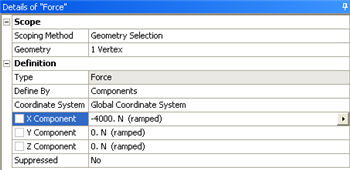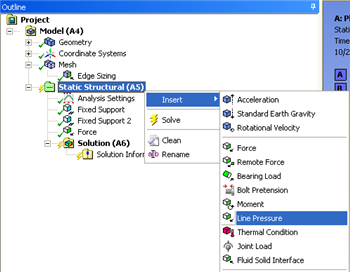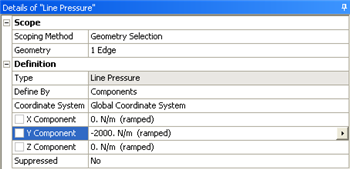...
The 4kN force on the the middle horizontal line will be dealt with first. Right click on "Static Structural", then click "Insert" and finally click "Force" as shown below.
Next, click on the vertex selection button , , and select the middle of the left vertical line. Now, click on the apply button in the "Details of Force" box in order to apply the force to that vertex. In the "Details of Force" box change "Define By" to "Components" as shown below.
Next, set the x component of the force to -4000N as shown below.
Now, repeat the process for the upper point force.
Create The Two Distributed Loads
The middle 2kN/m distributed load will be created first. Right click on "Static Structural", then click "Insert", then click "Line Pressure" as shown below.
Now, click on the line selection button, , and select the lower horizontal line (it should highlight green). Then, click the apply button in the "Details of Line Force" box. Next, change "Define By" to "Components" as was done earlier. Set the y component to -2000N/m as shown below.
See and rate the complete Learning Module
...
 Sign-up for free online course on ANSYS simulations!
Sign-up for free online course on ANSYS simulations!